|
As you can se
there is quite a lot of empty space on the left side of the banner.
We have to ad
something.
What? Well, a decent ad banner should have a catchy slogan and a
"Click here!"
text (or
something similar).
Look at the
colour settings (foreground / background) on the tool bar (palette).
If you haven't
changed
anything you ought to have a green foreground colour and a blue
background colour.
Click on the
bent double arrow next to the colour boxes to swap the colours. Now
the blue
should be on
top (foreground).
• Select
the Text tool and
click in the empty area of the banner
The Text edit
box opens. Note that the base line box still displays -4. Change the
value to 0.
• Choose
the font Arial Black and set the font size to 20
• Click
in the text area and type "Play it safe!" (without the quotes)
Not much of a
catchy slogan, but it will have to do.
• Click OK
• Select
the Move tool and
position the text top aligned right between the Safeman's text and
the left hand
edge of the window.
A minor
adjustment is needed. Move the Safeman's text and the safe slightly
to the left to make
some space
between them and the other text. The banner should now look like this:
(file size now
6,2 kb)
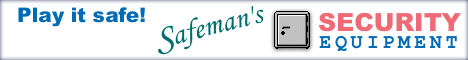 |
