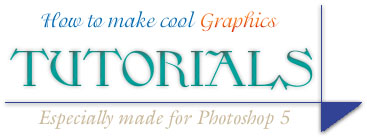|
Tutorial |
Covering |
Description |
|
Title 1 |
Title (simple) |
Learn how to
create a simple title. |
|
Title 2 |
Title with
falling shadow |
A simple
shadow can considerably improve a title. In
this tutorial
you will learn how to use a shadow. |
|
Title 3 |
Title with attributes |
A title could
be more than just plain text. Learn how
to use
multiple layers and to import a bitmap |
|
Title 4 |
Title with a
Text mask |
Using a text
mask gives you the opportunity to add a
texture to the text. |
|
Title 5 |
Title with
filter effect |
Filters can
add a new dimension to a title. Learn how
in this tutorial. |
|
Page Title |
Title of
subsidary pages |
Every page
ought to have a title. In this tutorial you
will learn how
to create one. |
|
Buttons 1 |
Buttons pt 1 |
Learn how to
make a simple but cool button |
|
Banner |
AdBanner (static) |
Advertising is
important. Learn how to create your
own AdBanner
(unless you prefer to order one
from The
Banner Factory! *grin* |